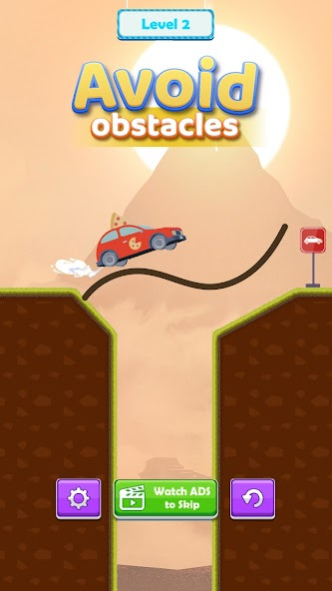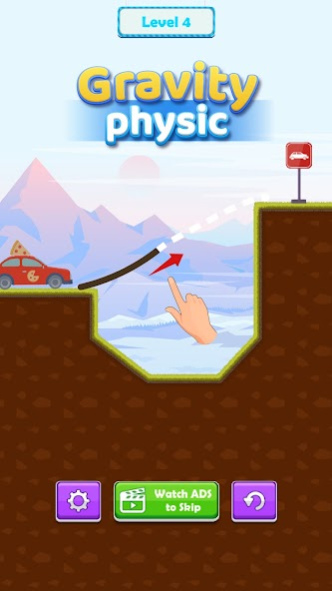Draw the road 1.2.5
Free Version
Publisher Description
🏆️🏆️🏆Are you ready to draw the road and get your car to the goal!
Draw the road: drawing game will help you increase your imagination, train your brain and know how to handle situations better. Draw the road is a drawing game lets you draw the road, draw bridge your way to get your car to the goal.
🌉 Will the bridge hold? It boils down only to your ingenuity! Use brush strokes to make the bridge stronger. You can only draw the road once, be careful not to break the car!
How does it work? 💡
👉 Simply use your finger to draw a bridge, draw the road
👉 Let the car run over the bridge and touch the destination flag
👉 Be careful not to break the car, otherwise you will have to replay 💪
👉 The higher the level, the more difficult the drawing puzzle.
⭐️Features:
✔️ Many attractive, diverse and beautiful cars skins.
✔️ Features are added continuously.
✔️ Many levels of play, attractive challenging levels
✔️ There are many other features waiting for you to discover.
🏅 What are you waiting for, are you ready to play draw the road to challenge your brain and drawing talent?
We'd very much appreciate if you have any recommendations/suggestions for us to improve this game. Your kind words encourage us greatly. Thank you. Have a nice day ❤️
About Draw the road
Draw the road is a free app for Android published in the Puzzle & Word Games list of apps, part of Games & Entertainment.
The company that develops Draw the road is Apero Game Publishing. The latest version released by its developer is 1.2.5.
To install Draw the road on your Android device, just click the green Continue To App button above to start the installation process. The app is listed on our website since 2022-10-18 and was downloaded 0 times. We have already checked if the download link is safe, however for your own protection we recommend that you scan the downloaded app with your antivirus. Your antivirus may detect the Draw the road as malware as malware if the download link to com.bridge.drawing.drawpuzzle.bridge.games is broken.
How to install Draw the road on your Android device:
- Click on the Continue To App button on our website. This will redirect you to Google Play.
- Once the Draw the road is shown in the Google Play listing of your Android device, you can start its download and installation. Tap on the Install button located below the search bar and to the right of the app icon.
- A pop-up window with the permissions required by Draw the road will be shown. Click on Accept to continue the process.
- Draw the road will be downloaded onto your device, displaying a progress. Once the download completes, the installation will start and you'll get a notification after the installation is finished.